From being a fancy feature to an absolute necessity, smartphone cameras have come a long way. It’s probably one of the biggest, most important features in any modern smartphone. It’s also the most widely used feature, given how much of our lives are turning digital in the new normal.
Keeping this in mind, Samsung has now added a bunch of great and highly useful new camera features to its Galaxy A51 and Galaxy A71 smartphones. These powerful features were earlier available only with Samsung’s flagship smartphone; the Galaxy S20 series. The update brings Galaxy S20 series’ innovative features more accessible to those using the brand’s Galaxy A51 and Galaxy A71 smartphones.
The all-important update also makes Samsung’s Galaxy A51 and Galaxy A71 the perfect all-rounder smartphones that offer an amazing value for your hard-earned money. From capturing beautiful photos and videos to offering the best performance in its segment, these Galaxy A-series phones are the ideal for India’s youth during the new normal.
So how can the cameras on the Samsung Galaxy A51 and Galaxy A71 help you take better photos and videos? Below, we’ll list some of the major new features that are now available on these innovative phones, that can help you take your smartphone photography to the next level.
Single Take – A Whole New Way to Capture Photos and Videos
Your smartphone cameras can capture photos and videos in a variety of modes. But there are times when you could get confused about which mode to select, and eventually end up losing that precious moment you wanted to capture. With Single Take, the Samsung Galaxy A51 and Galaxy A71 can help you focus more on capturing the moment than wasting time selecting the right mode.
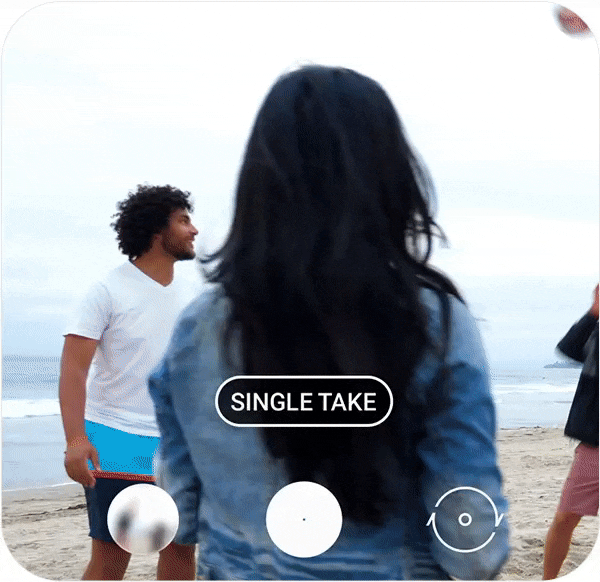
Single Take mode makes it easier to capture your precious moments
With a tap, the new Single Take mode can capture a maximum of 10 different takes of a single moment. These consist of several moments and actions. All you have to do is tap on the shutter button, and move around for up to 10 seconds. Once done, you’ll be able to view a total of 7 photos and 3 videos in your phone’s gallery. Single Take helps you capture great photos and videos without any complications.
Take the example of a birthday party of a loved one. While you’re trying to capture the special occasion, Single Take can make your life easier by shooting those precious moments in a variety of formats. All you have to do is select Single Take mode, and capture the moment with your phone for a few seconds. Single Take will ensure you don’t miss anything from a loved one blowing off the candles to cutting a slice of that delicious cake.
Single Take brings a revolutionary concept in a highly easy-to-use format right on your Galaxy A51 and Galaxy A71 smartphones. The feature was earlier available only on Samsung’s Galaxy S20 series flagship phones.
Night Hyperlapse – Get Flagship-Level Hyperlapse Videos in the Dark
Shooting a great video in the dark isn’t easy for many popular smartphones out there. Samsung Galaxy A51 and Galaxy A71 are powerful enough to shoot great videos, even in low-light conditions. With Night Hyperlapse mode, you can easily capture stunning hyper-lapse videos in the dark.
A shot captured using Night Hyperlapse mode
While you’re enjoying the night sky, Night Hyperlapse lets you create a magical video that’s assured to get more attention from all your friends and family once you share it with them.
You can now shoot long-exposure videos with striking light details on your Samsung Galaxy A51 or Galaxy A71 using the Night Hyperlapse mode. Using this mode, your long-exposure shots are converted into beautiful videos that look like a piece of art when you share it on your social media profiles. You’ll have to see it to believe it.
Custom Filter – Create Your Own Customized Filters
Filters make your photos look good. But what if you could take things to a completely new level? You can now create your own filters on your Samsung Galaxy A51 or Galaxy A71 smartphone using existing photos that you may have shot.
Custom filters help you add that personal touch to your photos
These custom filters can use the existing colour profile and vibes in an existing photograph, and turn it into a custom filter. These filters are stored in the camera app so that you can use them the next time you capture a shot. You can create as many custom filters as you want, to add that special touch every single time you capture a photo on your phone.
For example, say you’re creating an album consisting of a small gathering. Applying custom filters to these photos can add that special touch, and add a whole new vibe that’s consistent across all the photos. Thus letting you become a pro at smartphone photography with Custom Filters.
Smart Selfie Angle – Wide-angle Selfies That Looks Just Perfect
Selfies are fun, selfies are too special, and that’s the reason why they need to turn out perfect. Most smartphones can capture normal selfies quite well, but when it comes to capturing great selfies where more than a single person is involved, it becomes an issue. The Smart Selfie Angle feature makes your selfies stand out when you share them on your social media profiles.
Capturing group selfies will never be the same again, thanks to the powerful and innovative Smart Selfie Angle mode on your Samsung Galaxy A51 and Galaxy A71 smartphone.
Every time you use the front camera to capture a selfie with your friends, the camera can automatically switch to a wide-angle mode. This helps you accommodate more people in your selfies.
Quick Videos – Never miss those important moments
The new Quick Video mode lets you capture videos easily by long-pressing the capture button to record a video. This feature comes extremely handy when you have to quickly capture a moment, and don’t have time to mess around with different camera modes. It’s simple, thoughtful, and highly useful for several occasions.
Quick Videos feature is extremely useful when you’re supposed to capture a moment as special as a baby’s first steps or simply a hilarious joke being shared in real-time. Long-pressing on the shutter button in the camera app on your Galaxy A51 and Galaxy A71 will let you capture a video without manually switching to the video mode.
Switch Camera While Recording – Perfect for Vlogging
Now that we have great cameras both on the front as well as on the back, we love to capture photos and videos using both. But what if you want to capture a single video using both the camera combinations? Well, now it’s being made possible thanks to the latest update on the Galaxy A51.
The feature is great for video bloggers and other users who want to create pro-level videos helps bring their own perspective, using the front camera, while recording objects using the rear camera.
While you’re recording a video clip, say for a vlog, you can simply switch cameras (front and rear) without stopping the recording. The way you end up with a great clip that shows you as well as your surroundings, in a video without any drops. With a single tap, you can switch cameras while you’re recording a video on the Galaxy A51.
AI Gallery Zoom – The Smart Doctor for Your Old Photos
Anyone who has ever received a photograph on a messaging platform from a friend or a relative knows what blurry or pixelated photos look like. The new AI Gallery Zoom can now ensure these photos look sharp in your Gallery.
The AI-powered feature makes your blurry photos more clearer in your Gallery, making them shareable and usable across all your social media profiles or for other purposes. This feature is also highly useful if you’ve got a chunk of photos from an older smartphone you’ve been using, and you’d like to improve them.
AI Gallery Zoom can make your older photos look good. The feature is perfect for those upgrading from an older phone, and have a lot of blurry photos due to the older cameras on that phone. With AI Gallery Zoom, you can also view existing photos you’ve received over messaging platforms and convert them into better-looking versions since most platforms tend to downgrade image quality while sharing.
Samsung Galaxy A51 and Galaxy A71 Are the Perfect All-Rounder Smartphones
With so many flagship-level features, the Samsung Galaxy A51 and Galaxy A71 offer a powerful set of tools to users who spend a lot of time capturing and sharing photos on their smartphones, play games, or simply want to get some work done. Besides software features, these smartphones also feature up to 64-megapixel camera sensors that can help take your smartphone photography experience to the next level. You can capture a wider world with the Ultra Wide Night Mode camera’s wider field of vision. The Quad Cam’s built-in 5MP Macro Cam shoots with clarity and quality helping you bring out the ultra-fine details of your close-up shots. The latest AR doodle feature on Galaxy A71 uses augmented reality to let you draw lines and write in 3D.
Besides camera upgrades, Samsung Galaxy A71 and the Galaxy A51 are packed with segment leading features such as Infinity-O sAMOLED Plus* display, Quad-Camera module and long lasting batteries. Top it up with the innovative privacy features of Quick Switch and Content Suggestions, makes the Galaxy A71 and Galaxy A51 the perfect all-rounders and thus lead the pack in mid-range smartphones!
If you want to make a smart choice at great value, then Galaxy A71 & Galaxy A51 smartphones are no brainer. These smartphones are available across retail stores, Samsung.com & leading E-commerce channels. Both devices have recently received a price drop and & are available with affordable EMI options too.
Click here to buy now and for more specified details of the latest Samsung Galaxy A51. Click here to buy now and for more specified details of the latest Samsung Galaxy A71.