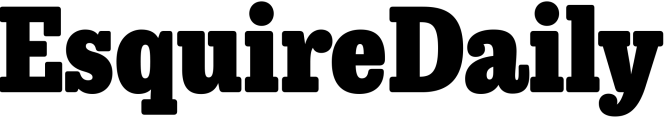Samsung Galaxy A13 is reportedly getting the Android 13-based One UI 5.0 update in several Asian and European countries. The budget smartphone from Samsung was launched with Android 12-based One UI 4.1 skin on top earlier this year in March. Now, the handset is said to be getting its first OS update in the form of Android 13-based One UI 5.0. The handset is scheduled to get two more OS updates later. The latest update on the phone has reportedly arrived with fixes for over four dozen security vulnerabilities.
According to a report by SamMobile, the stable version of Android 13-based One UI 5.0 update is rolling out to the Samsung Galaxy A13 with the firmware version A135FXXU2BVL2. The update is said to include the November 2022 security patch that fixes over 4 dozen security vulnerabilities on the phone.
Samsung Galaxy A13 users in Armenia, Azerbaijan, Croatia, France, Georgia, Germany, Ireland, Italy, Kazakhstan, Poland, Portugal, Serbia, Slovenia, Ukraine, the Czech Republic, and the UK are reportedly getting the Android 13-based One UI 5.0 update.
The new One UI 5.0 update will bring in new features as well as performance improvements and a few UI design changes including an expanded Color Palette, larger notification icons, and improved blur effects in the notifications area. Galaxy A13 users are also said to get improved animation, transition performance, quick setting toggles, Stacked Widgets, and new lock screen customization. In addition to these, the company’s stock apps like Camera, Gallery, My Files, Samsung Internet, and Samsung Keyboard has also been updated on the smartphone.
The update also offers kaomojis, new emojis, animated emoji pairs, and AR emojis to Galaxy A13 users. Moreover, the keyboard now has a spacebar row customization. The report states that Galaxy A13 users can also manually check for the update by heading to the Settings app on their phones. In the Settings app, they’ll need to go to Software update > Download and install. Users are recommended to install the update over a stable Wi-Fi network.